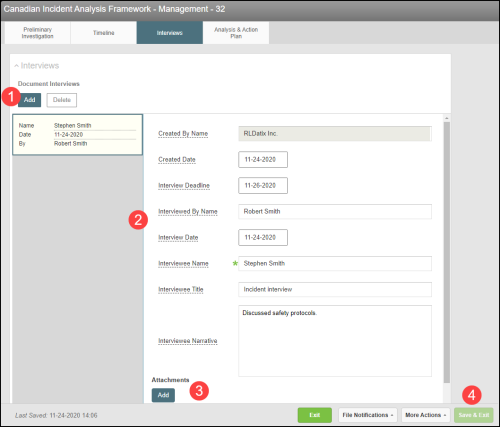Adding CIAF Interview Documentation
Add interview documentation to your CIAF files.
To add CIAF interview documentation:
- In the Interviews tab, click Add. A new blank card appears in the left panel and the right panel displays interview detail fields.
- Enter the interview and interviewee details in the corresponding fields.
- Note: Fields marked with an asterisk (*) are mandatory.
- In the Attachments section, click Add. The Add Attachment dialog box appears. Locate and select your desired attachment and click OK.
- Click Save & Exit.